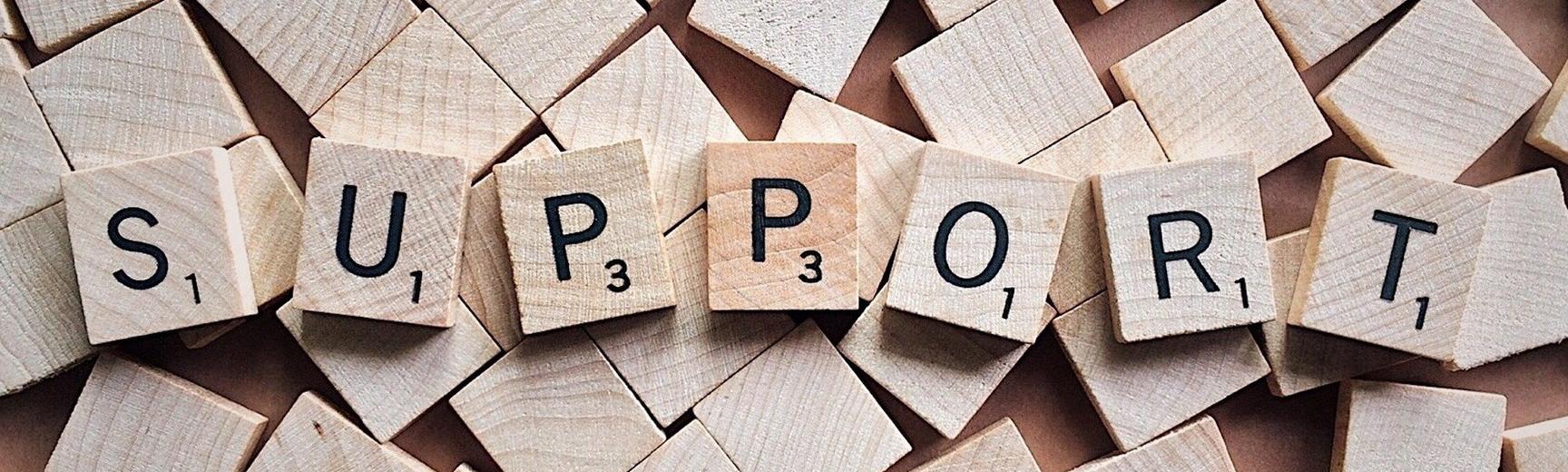How To Get Support
IT within the University of Oxford is provided by a number of teams across the University with specialist skills and knowledge in place to supply the various services.
Your two main providers of the current IT provision within the Gardens & Museums are the Gardens & Museum’s IT Team, and the University of Oxford Central IT Services (who fully manage and support the CONNECT Managed Windows Desktop and Laptop Provision).
Despite the services on offer being provided by a variety of teams obtaining help and support is simple and can be done by contacting the Gardens & Museums IT Team via the details below. The Gardens & Museums IT Team will respond to and triage your request, and if unable to resolve or progress directly they will escalate to the people or team who can help whilst continuing to manage and coordinate your request.
The Gardens & Museums IT Team can be contacted by...
Email: it@museums.ox.ac.uk
Telephone: 01865 288188
Gardens & Museums IT
The Gardens & Museums IT Team are a shared service across the Gardens & Museums offering local IT, Audio-Visual and IT Security support and solutions exclusively to Gardens & Museums colleagues.
The Gardens & Museums IT Team support the following services:
- IT advice on the use of computer equipment and software
- IT Inductions
- GMIT Apple Computing Service (Jamf macOS and iOS)
GMIT Windows Computing Service (Microsoft Intune) - Email Configuration and Nexus Account Requests
- Information Assurance and Cyber Security
- Audio-Visual Services and Systems
- IT Communications
- Printing
- Telephony
- Network Management, Maintenance and Connection (Wired and Wireless)
- IT and Audio Visual Procurement
- Discuss upcoming projects, office moves, etc... that require IT input
- And all other items not detailed as part of CONNECT Service

Central University IT Services
The Central University provide a number of services to the University of Oxford, including the Nexus 365 Email and Collaboration system and the CONNECT Managed Windows Desktop Service.
The Gardens & Museums IT Team work closely with Central IT Services to deliver and support these solutions, and many others.
Who to contact for IT Support – Common Scenarios
There are a number of support scenarios which occur regularly, a number of which have been detailed below, with details of who to contact and how, and any information which may assist in a resolution.
Please write to Gardens & Museums IT at it@museums.ox.ac.uk.
Please write to Gardens & Museums IT at it@museums.ox.ac.uk.
If for a CONNECT Machine, please follow the guidance for new users and make a ‘Self Service Request’. Please ensure a University Card is in place and a weeks’ notice is given. If its is for an Apple computer, please write to it@museums.ox.ac.uk.
Please follow the guidance on drive and folder access and create a ‘Self Service Request’ for the permission to be granted.
If you forget your CONNECT login password, it can be reset online or you can alternatively call 12345 for assistance.
Please write to it@museums.ox.ac.uk with your requirements. Please give 5 weeks' notice for this requirement.
If you’re a CONNECT user (non-Apple) a number of standard applications can be installed via the ‘Oxford Applications Installer’ within the Programs menu, where all the available applications are detailed.
If the application is not listed or if you’re using an Apple machine, please contact it@museums.ox.ac.uk for guidance.
Quick Reference IT Support Contact Table
| REQUEST OR ISSUE | CONTACT |
| Issue with a CONNECT computer (too slow, frozen, request to install software, software support, password issues) | it@museums.ox.ac.uk |
| Issue with the internet/network connection | it@museums.ox.ac.uk |
| Apple Mac computer issue | it@museums.ox.ac.uk |
| Creation of a new generic/project Nexus Email account | it@museums.ox.ac.uk |
| Delegated access to a Nexus Mailbox (personal or generic) | Service Request (https://help.it.ox.ac.uk/get-support) or it@museums.ox.ac.uk |
| New IT Hardware Request | it@museums.ox.ac.uk |
| Request access to a File Share/Drive | it@museums.ox.ac.uk |
| Chorus Telephone System | it@museums.ox.ac.uk |
| Adobe & Software Purchases | it@museums.ox.ac.uk |
| New Microsoft Teams Request | Service Request (https://help.it.ox.ac.uk/get-support) or it@museums.ox.ac.uk |